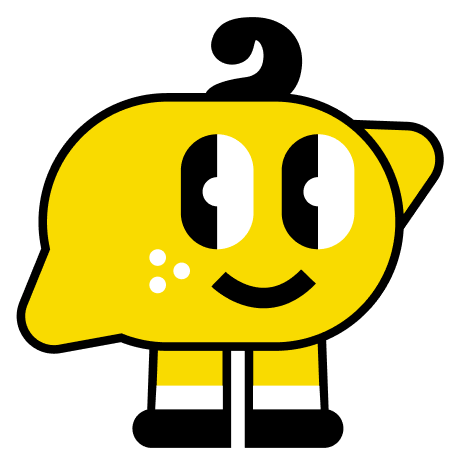AI in Action: A Starter Guide for Business Owners
There are two frameworks and (at least) five ways your business could immediately use AI. These short tutorials and guide will walk you through it.
I had the chance to present at the NMEDA conference, where I shared a comprehensive overview of what any business, particularly automotive dealers, needs to know about AI.
I’ll walk through the highlights. The entire AI presentation is available for subscribers at the end of the post.
We Are All Creative
AI enables everyone to be creative. Thanks to AI, we are all writers, we are all designers, we are all salespeople.
AI amplifies our innovative potential.
For businesses, AI is not just a catalyst for creativity. It is a source of productivity and improved work.
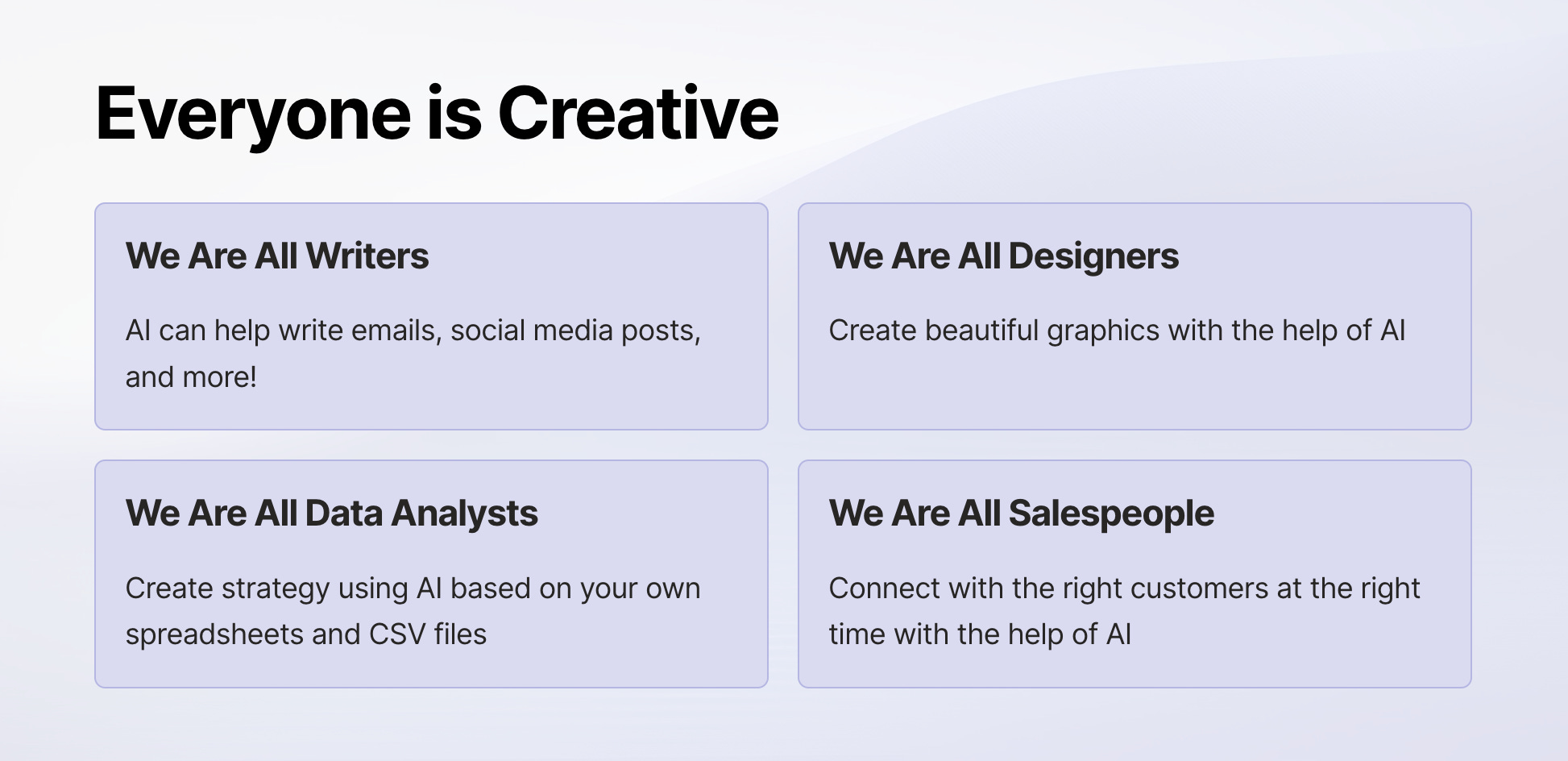
Why Businesses Should Care About AI
Recent research from MIT shows AI improves productivity by 40% AND increases the quality of the work by 18%.
However, this improvement is disproportionately seen among low performers: think young, new, or less skilled workers. This means businesses should consider AI a floor raiser - perfect for training, quality control, and productivity.
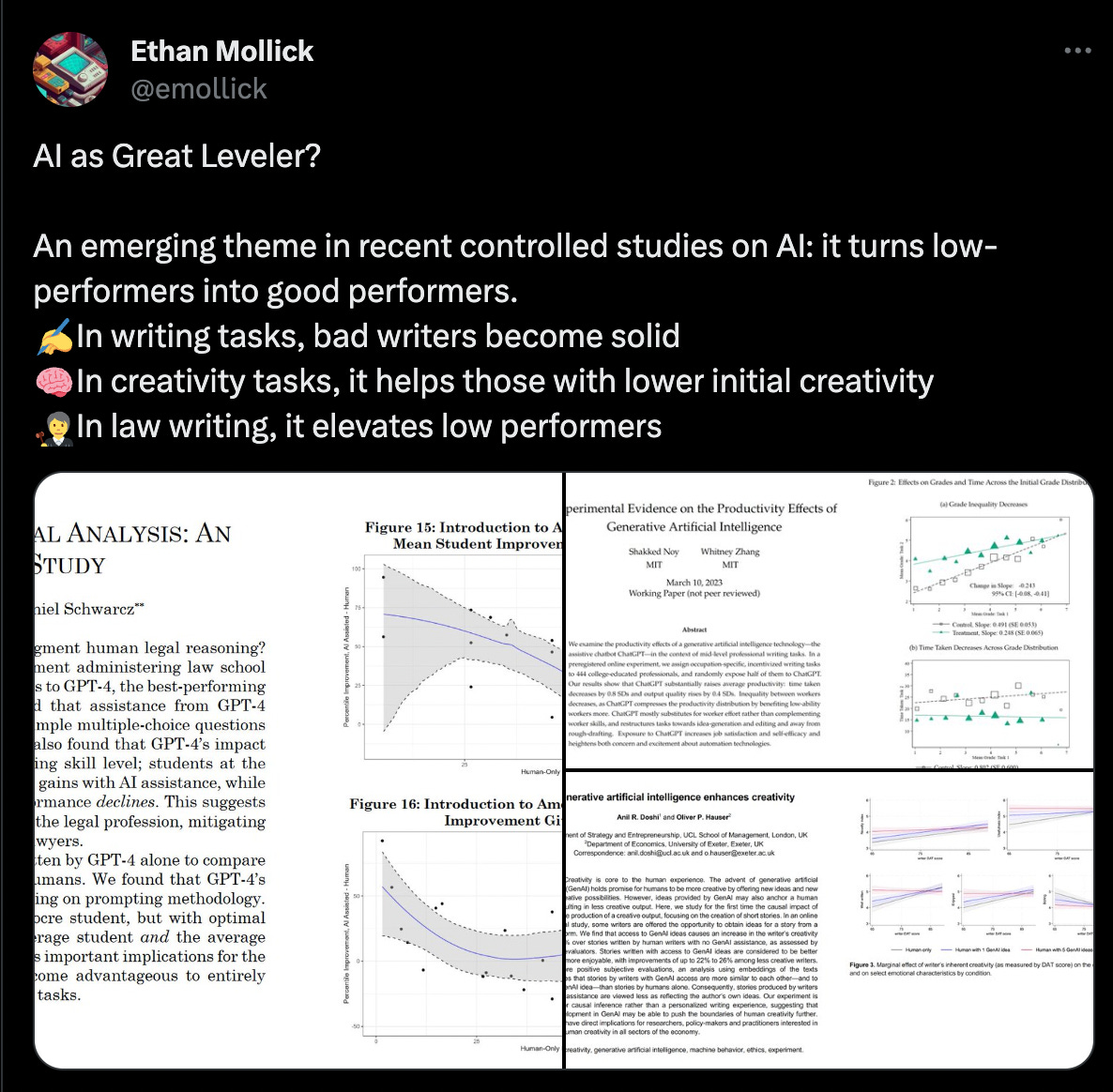
How to Think about AI
Two frameworks help businesses approach any AI tools.
The AI Sandwich
With any AI tool, the work starts with a human, moves to an AI, and then goes back to a human. Notably, a human polishes and shares the work. This back-and-forth dance helps to continually improve (train) the AI to create the best output.
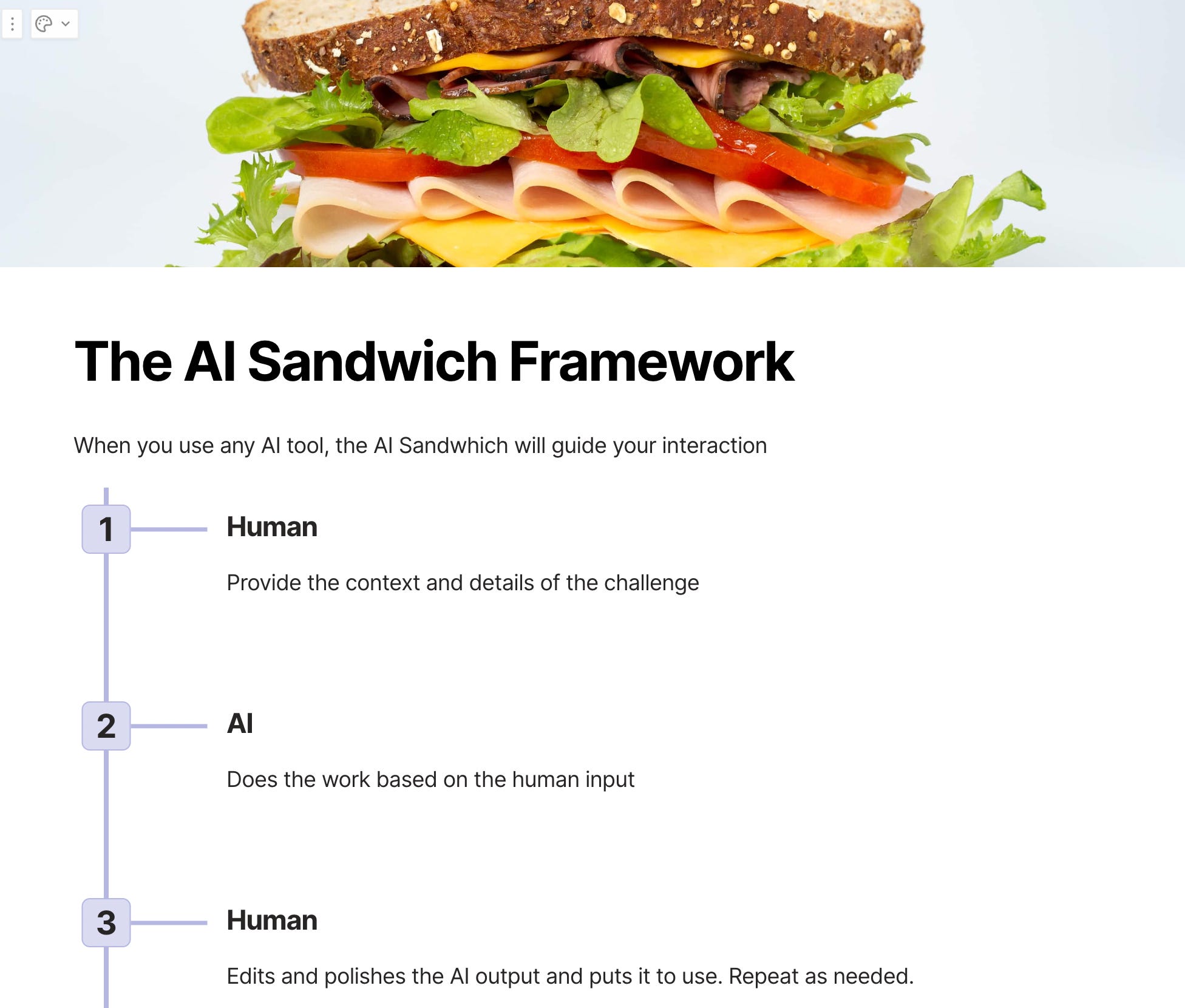
ChatPDF
A great example of the AI Sandwich is Chat.PDF, where you can upload a PDF and ask questions about the information in the PDF. The human shares the PDF, the AI creates the summary, and the human again jumps in to ask further questions and find what they’re looking for.
Merlin
Merlin is another example of the AI Sandwich.
With the Merlin Chrome Extension, users can search for something on Google, get a summary of the results, and then ask follow-up questions. The quick pop-out makes it easy to be curious. Instead of looking for links, you end up looking for knowledge.
The RIPE Framework
You want to provide a Role, Inquiry, Parameters, and an Example with any AI.
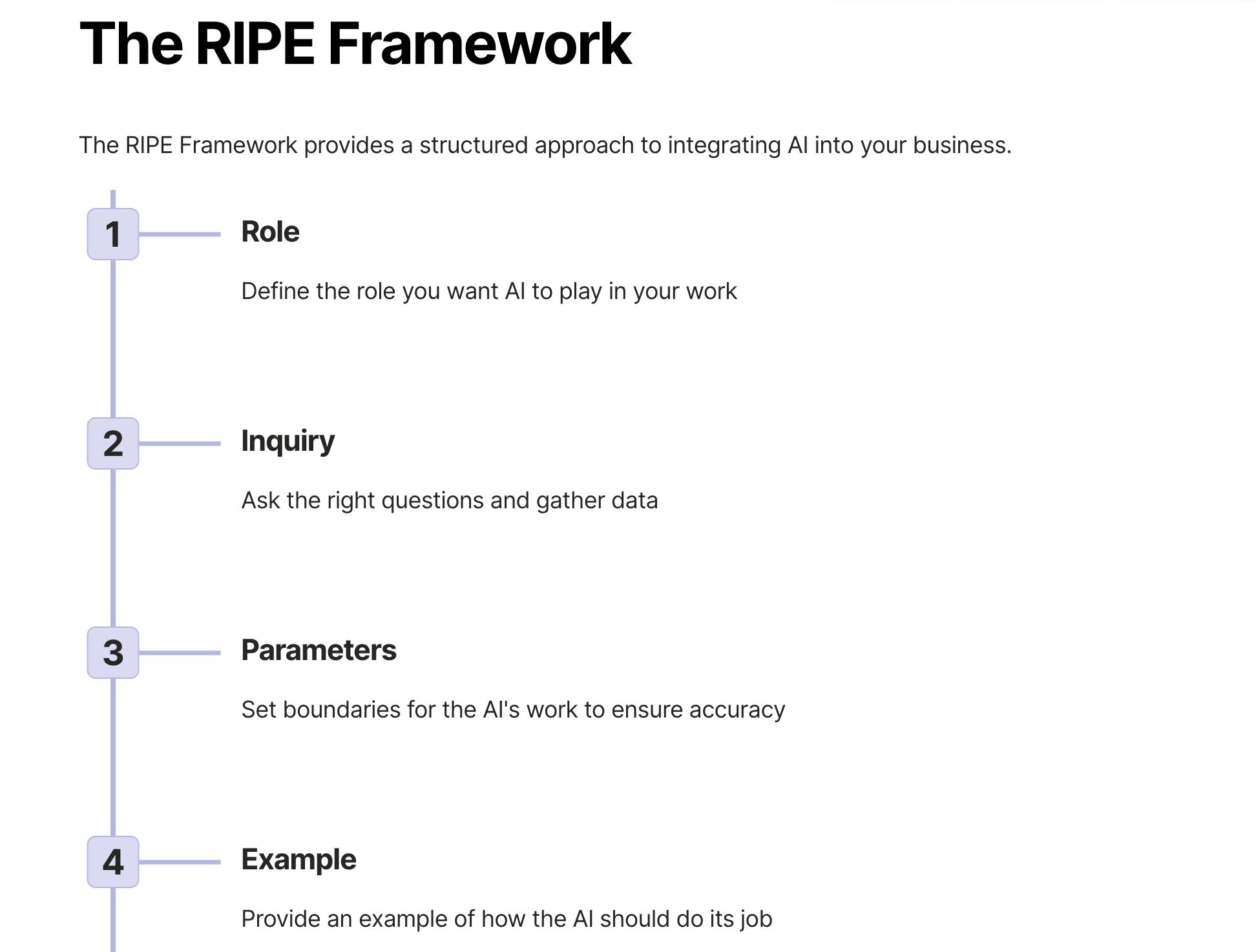
Crafting A Presentation with Gamma.app
When creating a presentation, I always recommend Gamma.app, a tool designed to streamline and enhance the creation process.
Of course, my presentation was created with Gamma. I wrote the outline on the airplane in airplane mode on Apple Notes. Then, when I arrived, I could copy my notes into Gamma, and within seconds, it spit out a beautiful presentation I could export or use online.
I still added the bottom of the AI Sandwich, making edits and additions, but it saved me a ton of time.
Gamma is a great example of the RIPE Framework. Gamma encourages you to give it a role, ask it a question (create a presentation in this case), give it parameters (again enabled with its interface), and then provide an example through a text upload.
Here’s Gamma in action:
Leveraging AI in Marketing, Communications, and Sales
AI can revolutionize marketing, communications, and sales, from generating text for blog posts and social content to drafting sales emails and analyzing sales data.
ChatGPT for Blogs and Social Media
ChatGPT is a well-known AI tool with a variety of uses. Using the free version of ChatGPT, marketers can quickly come up with ideas for what to write about. Then, they can take things further by having ChatGPT create the blog posts and social media messages that it recommended.
I use this frequently for SEO content and to solve the “blank page problem.” AI is not a one-click content machine but a one-click cure for writer’s block.
ChatGPT for Understanding and Getting Inspiration from Images
ChatGPT can now view and discuss images.
I tried it out today, shortly before my presentation. From the cafe where I had lunch, I took a photo of a truck parked next to the patio. Then I asked: what is this?
It did an amazing job. It named the make and model of the truck and the trim level. I then asked more questions about the vehicles, features to know about, cost comparisons, and more. All of this is from a photo.
It’s easy to imagine photos proving a unique way to train new employees. A picture could generate suggestions for the service team and highlight features and language the sales team should consider. Images could also act as inspiration for marketing material.
AI: Your Automation Partner
Zapier
AI is most powerful when automated.
Using Zapier enables AI to be used automatically within a workflow.
- After a certain amount of time after a sale, messages could be generated for customers
- When a customer submits a form, action can be taken to draft outreach messages
- Questions submitted on a website or online chatbot could automatically create blog posts to add to the website to answer future customer requests
AI as a Strategy Partner
ChatGPT Advanced Data Analysis
ChatGPT Plus ($20/mo) unlocks AI as a strategy partner. With Advanced Data Analysis, every business has an in-house data scientist. Upload a spreadsheet and ask questions about the data, create data visualizations, and create a strategy to grow your business based on the results.
For attendees at the conference, this was eye-opening." They could:
- Upload inventory spreadsheets and attribute sales based on the locations of the inventory.
- Ask questions about the popularity of colors, features, and brands.
- Generate graphs and data visualizations to share with their team and general managers
Here’s a look at Advanced Data Analysis in action. I uploaded attendees to my webinar to learn how to improve signups for the next event:
Addressing AI Concerns
There are three concerns people have when they learn about AI. Here are the main concerns and how I think about them.
Privacy - My competitors will see my data
AI doesn’t find results; it generates answers. When you ask questions or upload data, other users cannot find what you asked. Moreover, you can choose not to share your chat history with ChatGPT.
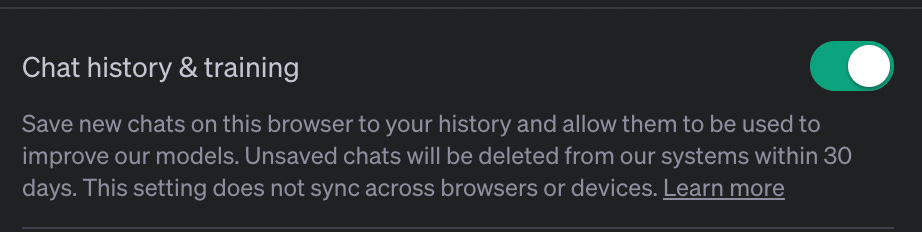
With these safeguards in place, I feel safe. However, like other software tools, your account information is stored with the company. Know the country where a tool is headquartered. Software companies will follow local laws, so your account information is better protected in the United States than China, for example.
Jobs - AI will take my job
The quip is that AI will not take your job, but someone who knows how to use AI will take your job.
There will be a shift in the types of jobs due to AI. But previous technological changes show that demand will also increase. As more people learn to code, we will likely want to build more software. This additional software will require more design work, professional services, etc.
In short, AI can help more people build, increasing demand and the need for jobs.
Skynet - Artificial General Intelligence (AGI) will take over the world
People are scared of Terminator. As someone who works with AI, this feels far from a concern. I still have problems generating images of faces.
I’m glad people are thinking about it, but it’s not a concern I share. Moreover, I’m not sure I can do much about it. I’m taking the stoic approach of focusing on what I can control.
Get Started with the Five Min Method
The Five Min Method is the best way to take action: try it, apply it, amplify it.
I recommend that individuals take five minutes to try a tool. If it shows potential, apply it to a personal or professional use case. If it works, share it with your team.
I recommend that businesses:
- Encourage employees to experiment with AI using the five minute method
- Gather employees for a lunch-and-learn every couple of weeks to share what they have been using to share knowledge horizontally across the team
- Document the best use cases on a Google document that everyone can use
This grassroots experimentation will keep your company learning alongside AI’s quick pace of change.
What’s Next
AI rewards the curious. Explore, try, and ask questions. Through FiveMin.AI, I provide consulting and training if you or your team need help.
Resources for Staying Up-to-Date
I recommend:
- Ben’s Bites - quick daily newsletter covering the latest happenings in AI
- Five Minute AI - this blog and YouTube videos on using AI for business use cases
Full Slides and Presentation
Interested in the entire slideshow?
Click here to view the presentation. Thank you for being a subscriber!